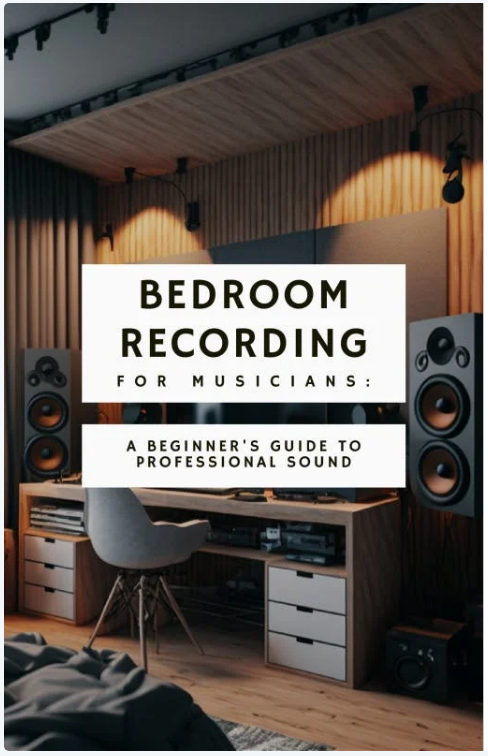If you’re starting a podcast, choosing the right audio interface can greatly elevate your sound quality. The M-Audio M-Track Solo offers portability and high-resolution recording. For automatic adjustments and user-friendly controls, check out the Focusrite Vocaster One. The Focusrite Scarlett 2i2 is perfect for dynamic microphones and offers excellent noise reduction. If you’re looking for high fidelity, consider USB interfaces with 24-bit/192 kHz capabilities. Each of these interfaces guarantees great sound, allowing you to focus more on your content. Keep exploring to find out which interface best fits your podcasting needs!
Key Takeaways
- The M-Audio M-Track Solo provides 48 kHz audio resolution and zero-latency monitoring, ideal for high-quality recordings on the go.
- The Focusrite Vocaster One features auto gain adjustment and a compact design, perfect for solo podcasters seeking user-friendly controls.
- The Focusrite Scarlett 2i2 offers ultra-low-noise preamps and a dynamic range of 120dB, ensuring superior sound fidelity for multiple guests.
- Look for audio interfaces with phantom power and combo inputs to support both dynamic and condenser microphones for versatile recording options.
M-Audio M-Track Solo USB Audio Interface

The M-Audio M-Track Solo USB Audio Interface is perfect for beginner podcasters seeking an affordable and easy-to-use solution for high-quality recording and streaming.
With its 48 kHz audio resolution and versatile inputs, you can seamlessly capture vocals, instruments, or line signals. The zero-latency monitoring feature allows you to listen without delay, ensuring your recordings sound just right.
Plus, it’s USB-powered, so you won’t need an external power supply, making setup a breeze. Weighing only 10.6 ounces and measuring compactly, it’s incredibly portable.
The included MPC Beats software also kickstarts your music production journey. Overall, this interface delivers excellent sound quality and user-friendly functionality, making it an ideal choice for your podcasting needs.
Best For: The M-Audio M-Track Solo is best for beginner podcasters and musicians looking for an affordable and user-friendly audio interface for high-quality recording and streaming.
Pros:
- Easy plug-and-play setup for both Mac and PC users.
- Zero-latency monitoring for real-time listening without delay.
Cons:
- Some users experience sensitivity issues with gain control.
- Potential noise in recordings reported by a few customers.
Focusrite Vocaster One USB-C Podcasting Audio Interface

For podcasters seeking a user-friendly and high-quality sound solution, the Focusrite Vocaster One USB-C Audio Interface stands out with its Auto Gain feature that guarantees ideal recording levels without the hassle.
With a single XLR input and clean gain, it’s perfect for dynamic mics like the SM7B. The Mute button and physical controls enhance your streaming and podcasting experience.
Although it includes VocasterHub software for EQ adjustments, some users report stability issues.
At 4.45 x 7.66 x 1.99 inches and weighing just 1.63 pounds, it’s portable and easy to set up.
Overall, with a customer rating of 4.3 out of 5 stars, it’s a solid choice for both beginners and seasoned podcasters alike.
Best For: Podcasters looking for a user-friendly audio interface that delivers high-quality sound with automated features.
Pros:
- Auto Gain feature ensures optimal recording levels, reducing the risk of clipping.
- Compact and lightweight design makes it highly portable and easy to set up for on-the-go recording.
Cons:
- Reported software stability issues with VocasterHub, leading to occasional freezing or unusability.
- Loopback feature incurs additional costs, which may not be ideal for all users.
Focusrite Scarlett 2i2 4th Gen USB Audio Interface for Recording

Designed with podcasters in mind, the Focusrite Scarlett 2i2 4th Gen USB Audio Interface offers features like Auto Gain and ultra-low-noise mic preamps to elevate your recording quality.
With 69dB analogue gain and studio-grade converters boasting a 120dB dynamic range, you’ll achieve high-fidelity recordings that stand out.
The sleek, robust design makes setup a breeze, weighing just 1.73 pounds. Plus, the direct monitoring feature guarantees you can hear yourself in real-time without any latency.
You’ll also appreciate the included software bundle, which features Pro Tools Artist and Auto-Tune Access, expanding your creative potential.
With a customer rating of 4.7 stars, the Scarlett 2i2 is highly recommended for solo recordings and home studios.
Best For: The Focusrite Scarlett 2i2 4th Gen USB Audio Interface is best for podcasters, musicians, and home studio enthusiasts seeking high-quality recordings with user-friendly features.
Pros:
- High-fidelity audio recordings with studio-grade converters and ultra-low noise levels.
- User-friendly design with direct monitoring for zero latency audio feedback.
Cons:
- Some users report packaging issues and concerns regarding initial setup instructions.
- Limited physical inputs may not accommodate larger recording setups.
USB Audio Interface for Mac and PC Music Recording

Offering unparalleled sound clarity and ultra-low latency, this USB audio interface is perfect for podcasters and musicians seeking professional-quality recordings.
With its compact design, you can easily set it up at home, in the studio, or even on-the-go. It supports vocals, instruments, and voice-over work, allowing for versatile audio applications.
The plug-and-play functionality means you won’t waste time with complicated installations. Plus, it features 2 XLR/Line combo inputs and phantom power for condenser mics, ensuring you get the best sound possible.
While customer feedback is generally positive, some users noted issues with phantom power and gain control.
Still, this interface is a great choice for beginners and those on a budget, without compromising on quality.
Best For: Beginners and budget-conscious users looking for a versatile USB audio interface for music recording, podcasting, and streaming.
Pros:
- Excellent sound clarity with ultra-low latency for real-time audio transmission.
- Compact and portable design, making it easy to set up in various environments.
Cons:
- Some users have reported issues with phantom power functionality.
- Gain control may not meet the expectations of more advanced users.
USB Audio Interface for PC and Mac Recording Music

The USB Audio Interface is perfect for podcasters seeking professional sound quality with its 24-bit/192kHz recording capabilities and easy plug-and-play setup.
Weighing just 1.98 pounds, its compact design makes it portable for any environment, whether you’re at home, in a studio, or live streaming.
With two XLR/Line combo inputs and balanced TRS outputs, you’ll achieve high-performance recordings.
Enjoy zero-latency monitoring and a maximum input gain of 60dB, plus support for 48V phantom power for condenser mics.
It’s compatible with popular recording software like Pro Tools and Ableton Live, ensuring you have flexibility in your production.
Plus, you won’t need complicated installations—just plug it in and start creating!
Best For: Podcasters and beginner musicians looking for an easy-to-use audio interface that delivers professional sound quality.
Pros:
- High-performance recording with 24-bit/192kHz quality.
- Portable and lightweight design, ideal for various environments.
Cons:
- Some users experience setup challenges.
- Gain dials can be overly sensitive, affecting sound levels.
Factors to Consider When Choosing Audio Interfaces for New Podcasters
When you’re choosing an audio interface for your podcast, several key factors come into play.
You’ll want to think about audio quality, input options, and how portable the device is.
Don’t forget to take into account user-friendly features and software compatibility to guarantee a smooth recording experience.
Audio Quality Importance
Audio quality plays an essential role in your podcast’s success, impacting how well your audience connects with your content.
When choosing an audio interface, you should prioritize higher bit rates and sample rates, like 24-bit/192kHz, to achieve better sound fidelity. This guarantees your recordings are clear and professional, enhancing your listeners’ experience.
Another key factor is distortion levels—look for interfaces with low distortion (around 0.001%) to maintain the integrity of your original sound. This is especially important for dialogue and music, as you want every detail to shine through.
Additionally, consider interfaces that offer phantom power (48V), enabling you to use high-quality condenser microphones for richer vocal recordings.
Don’t forget about direct monitoring capabilities with zero latency; this feature allows you to hear your audio in real-time without delays, helping you maintain your flow while recording.
Finally, high-quality preamps can make a significant difference by enhancing gain and reducing noise, guaranteeing your podcast sounds clear and engaging.
Input Options Available
Choosing the right input options can greatly impact your podcasting experience, as they determine how easily you can connect various microphones and instruments.
Most audio interfaces offer XLR/Line combo inputs, allowing you to seamlessly switch between microphones and instruments. This flexibility is vital if you plan to have guests or use different equipment.
You’ll also want to reflect on whether the interface provides phantom power (48V), which is essential for powering condenser microphones. This feature enhances your versatility in choosing microphones that best suit your style.
Depending on your podcasting needs, the number of inputs is another significant factor; you might prefer a single input for solo recordings or multiple inputs for engaging interviews or panel discussions.
If you’re a musician or plan to include musical elements in your podcast, look for high-impedance (HI-Z) inputs, specially designed for guitars and other high-impedance instruments.
Additionally, check the maximum input gain available on the interface, as higher gain options provide better sound quality with dynamic microphones that need extra amplification.
These reflections will help you select an audio interface that elevates your sound quality and enhances your overall podcasting experience.
Portability and Size
Portability and size play essential roles in selecting the ideal audio interface for new podcasters, guaranteeing you can easily record wherever inspiration strikes. When choosing an interface, look for a compact design, typically around 4 to 8 inches in length and width. This size makes it simple to transport and fit into various setups, whether you’re in a home studio or on the go.
A lightweight interface, weighing between 1 and 2 pounds, enhances your ability to move and set up quickly, which is vital for podcasting in different locations. USB-powered interfaces are a great choice as they eliminate the need for cumbersome external power supplies, further simplifying your transport and setup process.
Additionally, many portable audio interfaces boast a plug-and-play design, allowing for quick and hassle-free installation. This convenience is key in fast-paced environments where time is of the essence.
Finally, consider the available space in your recording area. Verify that the interface you choose doesn’t clutter your workspace, allowing you to focus on creating high-quality content without distraction.
Prioritizing portability and size will set you up for success in your podcasting journey.
User-Friendly Features
When selecting an audio interface, prioritizing user-friendly features can greatly enhance your podcasting experience and streamline your workflow. Look for plug-and-play functionality, which allows for immediate setup without complicated installations or driver requirements. This is especially beneficial if you’re a beginner and want to focus on creating content rather than troubleshooting tech issues.
Consider interfaces that include built-in features like auto gain and mute buttons. These enhancements make recording and streaming smoother by allowing quick adjustments on the fly. Direct monitoring capabilities are crucial, too; they let you hear your audio in real-time without latency, ensuring excellent quality during recordings.
Additionally, seek devices that come with user-friendly software bundles. These often provide access to essential features like EQ and compression, giving you more control over your sound.
Finally, check for clear physical controls, including independent level control for headphone outputs. This simplicity enables you to make swift adjustments during live sessions or recordings, keeping you focused on delivering great content.
Software Compatibility Matters
Software compatibility plays an essential role in guaranteeing smooth recording and editing for new podcasters. To get the most out of your audio interface, make certain it’s compatible with your preferred Digital Audio Workstation (DAW). Different interfaces can perform better with specific software, so do your research beforehand.
Opt for interfaces that offer plug-and-play functionality. This feature minimizes complicated installations or driver requirements, making it easier for you to dive right into your podcasting journey. Additionally, consider audio interfaces that come with bundled software packages. These can enhance your recording capabilities by providing essential tools for mixing, editing, and sound design right out of the box.
Don’t forget to check for compatibility with both Mac and Windows operating systems. This versatility allows you to use your audio interface across different devices and setups without hassle.
Budget Considerations
Determining your budget is essential for selecting the right audio interface that fits your podcasting needs without breaking the bank. Prices for audio interfaces can vary considerably, starting at around $100 and going well above $500, depending on the features and brand.
If you’re just starting, budget-friendly options typically offer basic functionalities, like 1-2 inputs and standard audio quality (48 kHz). These are great for solo podcasters.
However, if you’re willing to invest a bit more, a mid-range option priced around $200-$300 can provide better sound quality, additional inputs, and software bundles that enhance your recording experience.
For those looking to take their podcasting to a professional level, higher-end interfaces usually cost above $400. These can deliver superior audio resolution (24-bit/192kHz) and advanced features like auto gain and real-time monitoring.
Don’t forget to factor in potential extra costs for accessories such as microphones, cables, and software, as these can considerably impact your overall budget.