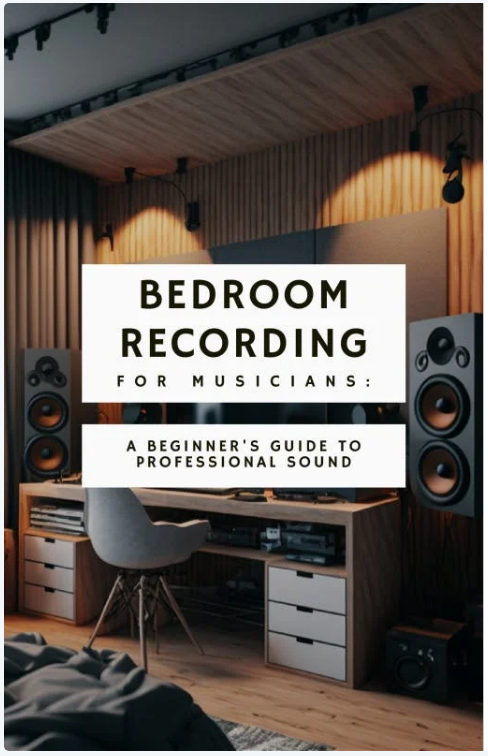Choosing the best beginner podcast microphone starts with considering audio quality, as poor sound can lose listeners. Opt for USB mics, like the Samson Q2U or ATR2100x, for easy setup and clean recordings. Think about pickup patterns, too; cardioid mics minimize background noise, making them ideal for solo hosts. Connection types matter—USB is straightforward, while XLR offers superior sound but requires extra gear. Don't forget accessories like pop filters and shock mounts for cleaner audio. With these tips, you're one step closer to podcasting success and there's plenty more to explore to optimize your setup.
Key Takeaways
- Choose USB microphones for easy setup and user-friendliness, perfect for beginners without extensive audio knowledge.
- Look for dynamic microphones to minimize background noise and enhance recording clarity, especially in less controlled environments.
- Consider dual connectivity options like USB and XLR for flexibility and future upgrades as your podcasting needs grow.
- Opt for microphones with cardioid pickup patterns to focus on your voice and reduce ambient sound interference.
Importance of Audio Quality
Understanding the importance of audio quality is essential for creating a podcast that keeps listeners engaged and coming back for more. High-quality sound is a critical component of successful podcasting, as poor audio can lead to significant drops in listener retention. You want your recording to be clear and crisp, allowing your audience to focus on your content without distractions. Using quality microphones—whether dynamic or condenser—can dramatically enhance the sound of your podcast.
When selecting your equipment, consider how background noise can impact your recordings. Investing in microphones designed for professional recording can help minimize these distractions, ensuring that every word is captured distinctly.
If you have guests or co-hosts, utilizing multiple microphones can further improve audio quality, making sure every voice is heard clearly.
Microphone Types Overview
With audio quality in mind, choosing the right type of microphone is essential to capturing the best sound for your podcast. In this microphone types overview, you'll encounter various options suited for beginner podcasters.
USB microphones stand out for their user-friendly, plug-and-play nature, making them ideal for those just starting.
If you prefer a more robust solution, consider Dynamic or Condenser microphones. Dynamic microphones are durable and less sensitive to ambient noise, perfect for recording in less controlled environments. On the other hand, condenser microphones excel in capturing rich audio quality and a broader range of frequencies, though they can pick up unwanted sounds more easily.
Understanding microphone pickup patterns is also essential. A cardioid pattern helps focus on your voice while minimizing background noise, enhancing your recording quality.
If you're after superior sound and flexibility, XLR microphones might be your choice, but be aware that they require additional hardware and can complicate things for novice users.
Connection Types Explained
Choosing the right connection type for your microphone can greatly impact your podcasting experience and audio quality.
As a beginner, you'll find that USB microphones are incredibly user-friendly, connecting directly to your computer for quick setups. They're perfect for solo podcasters and often provide sufficient quality audio for most needs. Plus, many USB mics now come with advanced features that enhance their performance, making them a solid choice for those just starting out.
On the other hand, XLR microphones are the gold standard in the industry. They require additional hardware, like audio interfaces or mixers, but offer superior sound quality and greater versatility. If you're planning to develop your podcasting skills in an advanced recording environment, investing in an XLR setup might be worthwhile.
When selecting your connections, consider your budget, the recording environment, and your long-term aspirations. USB microphones are typically less expensive and easier to use, while XLR mics open the door to a wider range of professional features.
Ultimately, your choice will shape the audio quality of your podcast and influence your growth as a podcaster.
Understanding Pickup Patterns
Microphone pickup patterns play an essential role in how your podcast audio is captured, influencing both sound quality and clarity in different recording environments. Understanding these patterns helps you choose the right microphone for your needs.
Omnidirectional microphones capture sound from all directions, making them great for group discussions, but they may also pick up unwanted ambient noise.
If you're looking for voice isolation, unidirectional microphones, like cardioid mics, focus on sound from one direction, effectively reducing background noise. This makes them ideal for solo podcasting or interviews where you want to emphasize one voice.
Bidirectional microphones capture sound from both the front and back, making them perfect for interviews with two speakers facing each other.
If you want versatility, consider multi-pattern microphones. These allow you to switch between different pickup patterns, accommodating various recording scenarios and preferences.
Budget-Friendly Microphone Options
For beginners on a budget, finding a quality microphone that fits your needs can make all the difference in your podcasting journey. There are several budget-friendly options that deliver excellent audio quality without breaking the bank. Here are a few top picks for novice podcasters:
| Microphone | Key Features |
|---|---|
| Samson Q2U | USB and XLR connections, rated 4.9/5 |
| ATR2100x | Dual connectivity (USB and XLR), includes stand |
| Rode Smartlav+ | Lavalier mic for portable recording, rated 4/5 |
| MXL990 | Affordable condenser microphone, rated 4.2/5 |
The Samson Q2U and ATR2100x are versatile choices with both USB and XLR connections, making them perfect microphones for beginners. If you're looking for something more portable, the Rode Smartlav+ works great for on-the-go interviews. For those wanting an affordable condenser microphone, the MXL990 captures detailed sound but requires careful handling. Most of these options range from $50 to $130, offering quality audio that won't strain your budget.
Essential Podcasting Accessories
Investing in the right accessories can greatly enhance your podcasting setup and improve your audio quality. To start, a pop filter is essential for reducing plosive sounds, ensuring cleaner audio recordings. These are typically affordable, usually under $20.
A boom arm is another must-have; it helps position your microphone perfectly, minimizing handling noise and making a noticeable difference in your audio quality.
Don't overlook a shock mount; this accessory minimizes vibrations and isolates your microphone from external disturbances, providing a cleaner recording environment.
For truly effective monitoring audio, high-quality headphones are necessary. They allow you to catch any issues in real time, ensuring sound fidelity throughout your recording sessions.
Additionally, consider incorporating acoustic treatment in your podcasting studio. Foam panels or soundproof curtains can greatly enhance sound quality by reducing echo and background noise, creating a more professional audio experience.
Tips for Optimal Recording
Achieving ideal recording quality hinges on careful attention to microphone placement and environmental factors.
Position your microphone 6-12 inches away from your mouth for best sound capture while minimizing background noise interference. A quiet, well-insulated space is vital to limit ambient noise, which can detract from your audio quality.
Using a pop filter is essential; it helps reduce plosive sounds, ensuring clearer audio during recordings. Don't forget to experiment with microphone angles and placements to find the best sound quality and minimize any unwanted echoes.
Additionally, investing in a high-quality shock mount can greatly improve your recordings. It reduces vibrations and handling noise, which can muddy your audio.