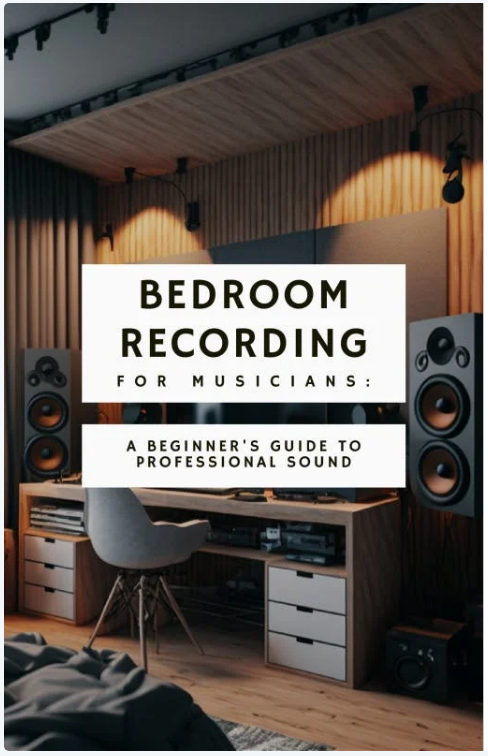To maximize your home recording studio’s potential, you need the right software that fits your creative style. Consider user-friendly options like GarageBand for Mac or Cakewalk by BandLab for Windows, which are both free and packed with essential features. If you’re willing to invest, Logic Pro offers a vast library of sounds, while Ableton Live shines in electronic music production. Don’t forget about trial options for premium software like Cubase. Choosing software that suits your needs can elevate your music-making experience, so keep exploring to find the perfect fit for you!
Key Takeaways
- Apple Logic Pro offers extensive features for $199.99, including 6,000 presets and over 13,500 royalty-free loops, ideal for serious music production.
- GarageBand is a free, user-friendly option for Mac users, making it perfect for beginners to start creating music effortlessly.
- Cakewalk by BandLab provides professional tools for free on Windows, featuring a robust mix engine and excellent MIDI capabilities.
- Ableton Live is tailored for electronic music and live performance, with a 90-day free trial available to explore its functionalities.
Overview of Home Recording Software
Home recording software, mainly Digital Audio Workstations (DAWs), lets you effortlessly record, edit, and mix audio tracks for your music projects. These tools serve as extensive music production software, designed to streamline the entire audio recording process. Whether you’re a beginner or an experienced producer, DAWs offer various functionalities suited to your needs.
You can immerse yourself in multitrack recording, allowing you to layer different sounds and instruments seamlessly. With MIDI editing capabilities, you can manipulate digital instruments and create intricate melodies. Many DAWs come with a user-friendly interface, making it easier for you to navigate and focus on your creative process.
If you’re just starting, free versions like Audacity or GarageBand provide excellent entry points, offering fundamental features without any cost. For those looking for more advanced capabilities, DAWs like Reaper and Cakewalk by BandLab bring professional studio-level functionalities at a budget-friendly price.
With these tools, you can engage in digital audio production that rivals works created in high-end studios. Ultimately, the right DAW can transform your home recording experience into a polished, professional endeavor.
Top DAWs for Home Studios
When selecting the right DAW for your recording studio, you’ll find a variety of options tailored to different needs and skill levels. Each digital audio workstation offers unique features that cater to various aspects of music production.
- Apple Logic Pro: A top choice for mainstream audio production, it boasts 6,000 presets and over 13,500 royalty-free loops for $199.99.
- GarageBand: This free recording software is perfect for Mac users. Its user-friendly interface simplifies music creation for beginners.
- Ableton Live: Renowned for its live performance capabilities, it’s ideal for electronic music producers, offering an intuitive workflow.
Choosing the right DAW can greatly impact your music production experience. Whether you’re looking for the best free options or more advanced software, there’s a digital audio workstation that fits your needs.
Consider your goals, and pick a DAW that inspires your creativity!
Comparisons of Free Software

Exploring free software options for recording can lead you to powerful tools that cater to various needs, whether you’re a beginner or an experienced producer.
Audacity stands out as a popular audio editor, perfect for basic recording and editing tasks. However, its interface can be a bit unintuitive, and it lacks built-in instruments.
On the other hand, Cakewalk by BandLab offers professional-quality tools on Windows, featuring a robust mix engine and MIDI capabilities, making it ideal for serious production.
For Mac users, GarageBand provides a user-friendly experience, equipped with essential features for music creation, though it’s limited to the Apple ecosystem and some advanced functionalities are missing.
If you want a modern interface, Tracktion T7 is a solid choice, offering unlimited audio and MIDI tracks, making it easy for both beginners and seasoned users to engage in recording and editing.
Finally, consider OBS Studio for high-quality audio capture alongside video. This versatile software supports your creative endeavors without any cost.
Each option has its strengths, so choose the one that fits your audio needs best.
Paid Software Recommendations
Investing in paid software can elevate your home recording studio with advanced features and professional tools tailored to your creative needs. These programs often provide robust capabilities for music creation, making recording and editing seamless.
Here are some top recommendations to take into account:
- Ableton Live: Offers a 90-day free trial and comes in various tiers, perfect for both live performance and studio recording with an intuitive user interface.
- Logic Pro: Exclusively for macOS, this professional software is priced at $199.99 and features extensive MIDI recording options, plus over 7,000 sounds.
- Cubase: With options ranging from $99.99 to $579.99, this software is known for its powerful audio editing tools and comes with a 30-day free trial to explore different workflows.
Key Features to Consider

Selecting the right software for your home recording studio hinges on understanding key features that enhance your creative process. You’ll want to prioritize multi-track audio capabilities, allowing you to manage various audio inputs seamlessly. A user-friendly interface is vital, especially if you’re just starting; it minimizes the learning curve and keeps you focused on making music.
Look for software that supports high-quality audio standards and various file formats, guaranteeing compatibility with your other tools. Built-in effects like reverb and EQ can streamline your production environment without additional costs, making your workflow more efficient.
Collaboration features are also essential—consider options that allow cloud storage or project sharing so you can work easily with other musicians and producers.
Here’s a quick overview of these key features:
| Feature | Importance |
|---|---|
| Multi-track audio | Handles multiple audio inputs |
| User-friendly interface | Simplifies navigation |
| High-quality audio | Guarantees professional sound quality |
| Built-in effects | Reduces need for extra purchases |
With these features in mind, you’ll be better equipped to choose software that supports your artistic vision and fosters a supportive community.
Choosing the Right Software
When it comes to choosing the right recording software, pinpointing your specific needs is vital for a successful setup.
Think about what you’ll primarily be doing—whether it’s recording live audio, editing audio, or both. Here are some factors to take into account:
- Budget: Determine if you’re looking for free DAWs like Audacity or GarageBand, or if you’re ready to invest in the best options like Pro Tools or Studio One.
- User Interface: Look for software that has an intuitive user interface, as this will make it easier for you to navigate and enhance your workflow.
- Compatibility: Verify the software works well with your operating system and any existing hardware you have. Some DAWs are exclusive to Windows or macOS.